Whether the standing fan blades don’t spin or make a loud noise, most problems with standing fans are caused by a lack of lubrication or clogged heat sink holes. To fix these problems, you can take the electric fan apart, lubricate the middle fan shaft and bearings, and clean the heat sink holes and motor housing. If the problem is with the motor itself, for example, if the standing fan does not make any sound when you turn it on, or if the blades do not move even after trying to clean and lubricate it, then the motor is bad, and it will be more difficult to continue to repair it at that point. The following steps UnitedStar Crown tell you how to fix a standing fan.
This is the content list:
• How to Fix a Standing Fan (it consists of three parts)
• The Tools You Need to Prepare Before fix a Standing Fan
Part 1. Disassemble Standing Fan
Step 1: Turn on the standing fan and make sure the motor is still good. Plug in the electric fan and adjust it to maximum wind power. If the electric fan blades move a little or start to turn, then the motor is probably still OK. If you don’t hear any sound, put your ear near the middle of the casing behind the blades. Press the button, turn the pedestal fan off and on again, and this time listen carefully to the sound of the motor. If you hear a humming sound, the motor is probably still running.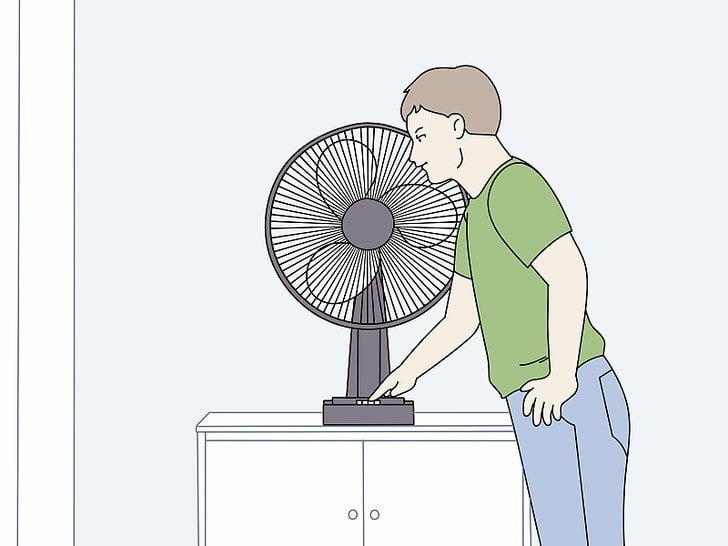
Step 2: Unplug the standing fan, then remove the grille or loosen the stand fan shaft. Unplug the electric fan so it doesn’t get accidentally opened while you’re removing it. Feel around on the side of the grille for the snaps that hold the two parts together. If there are snaps, open them up and remove the front grille. If you can’t find the hooks that hold the blade assembly together, rotate the middle part of the fan counterclockwise. If it is loose, unscrew it and remove the front grille.
• The stand fan shaft is the metal part that sits in the center of the stand fan and runs through the blades and the reticle.
• The grille is also called the protective cover, which refers to the plastic or metal cover that prevents people from being hit by the blades. On most standing fan, it is either held together by snaps that hold the 2 components together, or it relies on a cover in the middle to keep it tight.
• If you find that the grille is held together by screws, use a screwdriver to unscrew them and in turn remove the grille.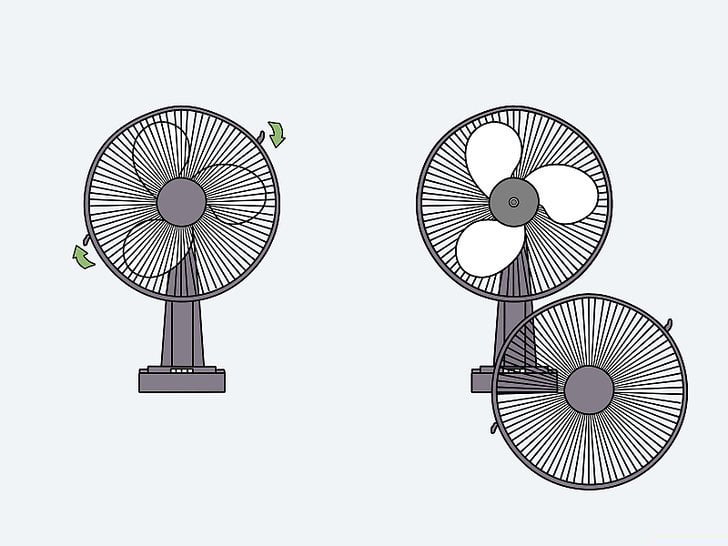
Step 3: Remove the blades or washers from the center of the standing fan by turning them counterclockwise. Every pedestal fan is different, but what locks the blades in place is either a small washer on the pedestal fan shaft or a cover on the pedestal fan shaft itself. If there is a plastic part blocking the center of the blade, unscrew it counterclockwise and remove the blade. If there are no washers, hold the stand fan shaft down and twist the base of the blades to loosen them and remove them from the fan shaft.
• Some electric fans may have a pop-lock on the side of the fan shaft to hold the blades in place, depending on the fan model. The pop-lock can usually be popped and pressed in to lock or remove the blades.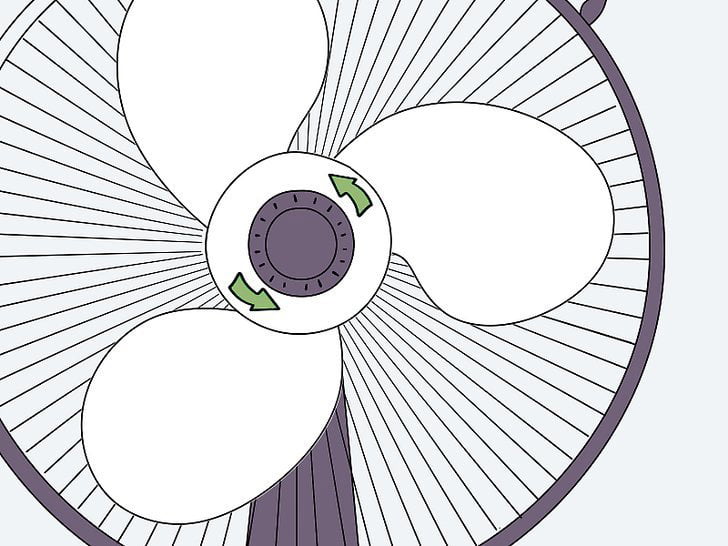
Step 4: Remove the rear grille from the middle electric fan shaft. Start by removing all the plastic or metal washers from the front of the rear grille. You may have to unscrew a few screws that hold the rear grille in place. Remove all the washers and remove the rear grille from the electric fan shaft.
• If there is a plastic washer on the front of the blade, there probably won’t be one on the back. If the plastic washer is not in the front, it is most likely in the back. The washer is usually used as a stabilizing device to hold the blade in place.
• If there is a plastic cover or plastic shroud on the front of the motor, unscrew the shroud that covers the main body of the motor.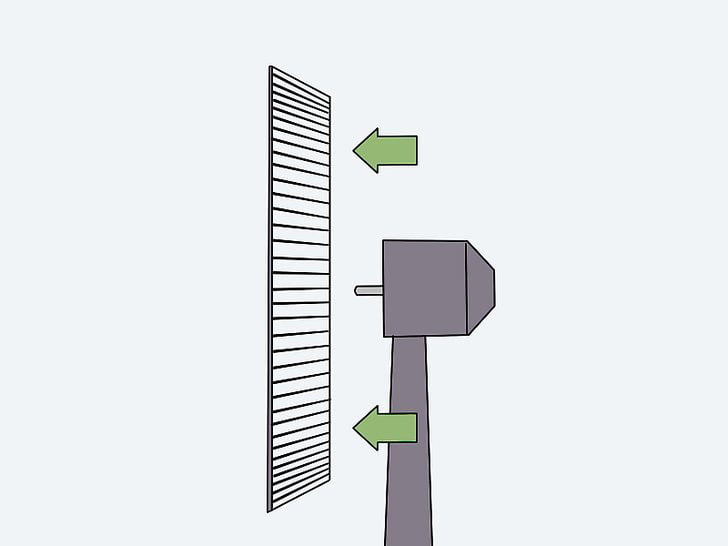
Step 5: Flip the standing fan over and find the screws on the back. With the stand fan shaft and most of the front of the motor exposed, flip the stand fan over and inspect the back of the motor cover. Most pedestal fans have heat sink holes in the plastic cowl housing for motor cooling and ventilation. There will be screws on the back side to secure this cowling. Use a Phillips or Phillips screwdriver to unscrew the screws. Set them aside and pry open the cowling.
• After unscrewing the screws, the cowling may come off the standing fan. If not, use a one- or Phillips screwdriver to insert it into the heat sink hole and pry it off.
• Some desk fans have a motor that is actually located under the base. If there is not a large fan head behind the blades and the base is wide, unscrew the screws at the bottom of the fan and open the plastic cover.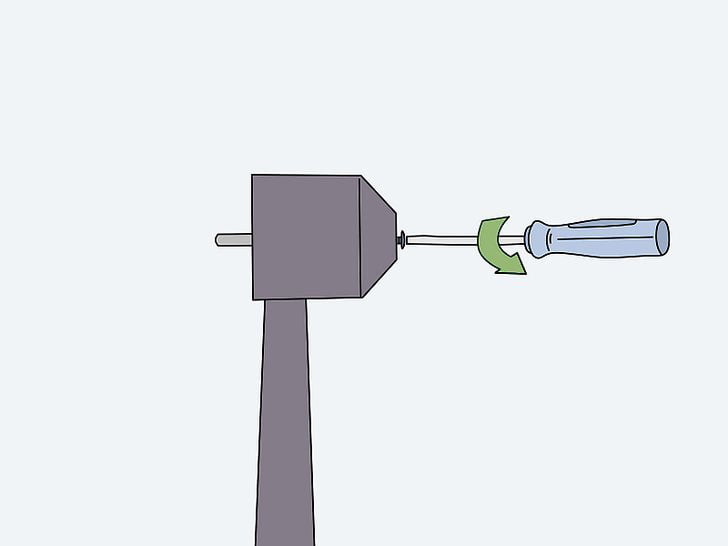
Part2. Lubrication of Standing Fan Bearings
Step 1: Rotate the electric fan shaft on the front of the fan by hand and see if it turns. Try rotating the fan shaft in the middle of the fan by hand. If there is sticking or too much resistance, you may just need to lubricate the fan shaft. Over time, the lubricant on the standing fan shaft will wear out as the standing fan blades turn. Re-oiling the fan shaft usually solves the problem.
• Dry, sticky fan shafts are the most common cause of blades not spinning.
• If they spin smoothly and without stalling, try turning the fan on and see if the fan shaft spins. If they do not turn, the problem is not in the stand fan shaft, it may be a short circuit in the motor. In this case, it may be more convenient to buy a standing new fan.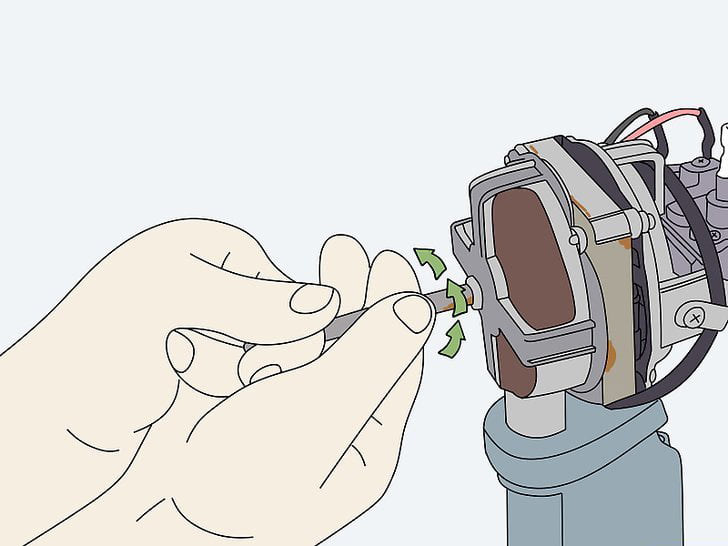
Step 2: Unscrew any washers or bolts that cover the base of the standing fan shaft. With the standing fan shaft exposed, there may still be 1 or 2 metal bolts on it holding it to the fan frame. Use a wrench to loosen these safeties. You do not have to unscrew them completely, but you must be able to get your hand under them and feel the entire stand fan shaft.
• If there are no washers or bolts, skip this step.
• The washers on this part of the standing fan assembly can usually be turned by hand.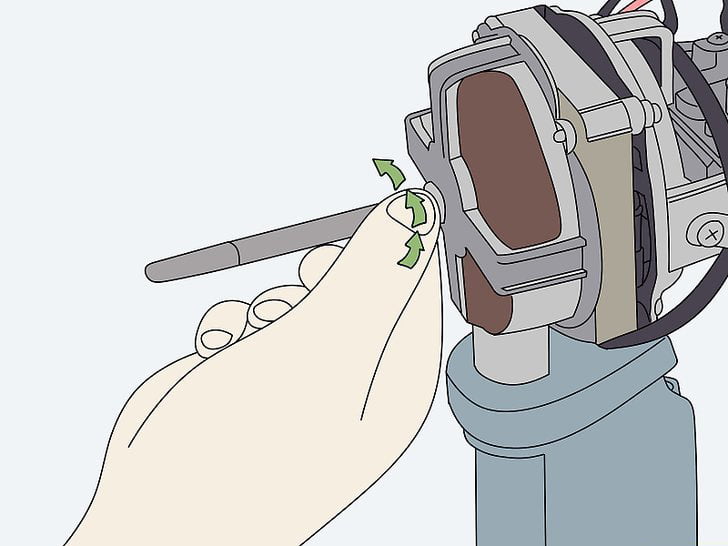
Step 3: Lubricate the front and back of the pedestal fan shaft. Buy a bottle of fine-mouth lube. Get a clean rag and place it under the fan shaft to catch the dripping oil. Align the bottle with the location where the pedestal fan shaft meets the motor mount and pour it down, squeezing the bottle above the front of the fan shaft. Unscrew the bolt in the lubrication location and insert the lube bottle under the bolt. Repeat this procedure on the back of the fan frame to lubricate both sides of the standing fan shaft.
• Any kind of lube will do. You can buy it at any auto supply store or building supply store.
• To avoid getting oil on your hands, you can wear rubber gloves. Lubricants are non-toxic and harmless and can be easily wiped off without washing your hands with soap.
• Warning: Cover the entire electric fan shaft with a sufficient amount of oil. However, the oil should not get on the motor. If you notice oil dripping down the fan shaft, tap it a few times with a rag to suck up the excess oil.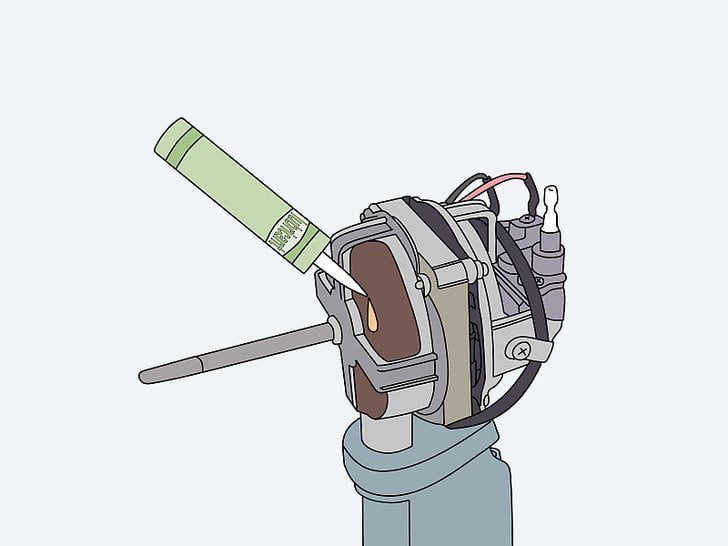
Step 4: Turn the bolt in the lubricated area of the shaft while rotating the fan shaft. After the entire fan shaft has been oiled, put the bolt back on. Put down the rag and squeeze the bolt with your non-dominant hand. Grasp the fan shaft with your dominant hand. Turn the fan shaft by hand while sliding the bolt back and forth in the lubrication area. Repeat this procedure for all bolts on the other side of the fan shaft assembly.
• This will ensure that the inside of the bolts that serve to hold the fan shaft in place while it rotates are oiled. Otherwise, there will be friction that will prevent the shaft from rotating.
• If you wish, you can also remove the bolts and oil them individually.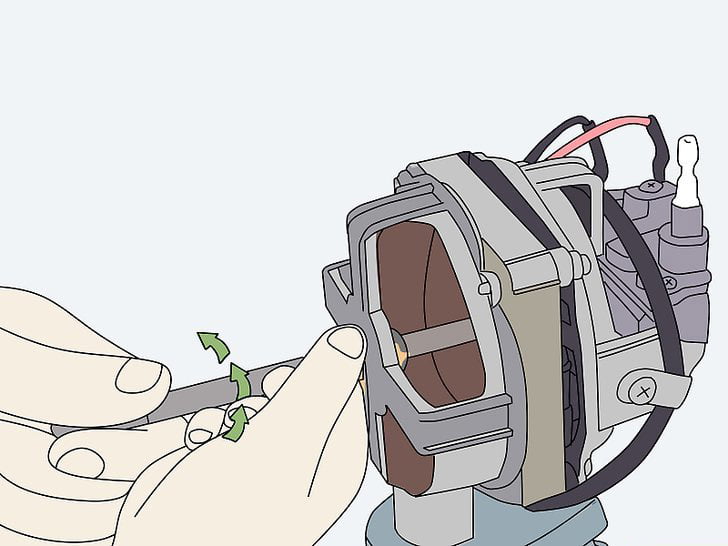
Part 3. Clean Standing Fan Motor and Heat Sink
Step 1: Check the back of the motor housing for dust or dirt and wipe it clean. Turn the fan around and look at the inside of the motor housing. Carefully wipe off the dust with a microfiber cloth. Clean the entire inside of the cowling and wipe off any dust and dirt that has collected on the back of the electric fan.
• Poor ventilation will result in dust and heat not being able to dissipate from the inside of the motor housing. Standing Fans will not turn as a result, especially those with overheat protection, and they will automatically disconnect once the temperature gets too high.
• Warning: Do not use water when cleaning the area near the motor. Water in the motor can cause a short circuit or fan damage.
Step 2: Use compressed air duster to blow the heat sink holes in the plastic housing. Pick up the vent cover you unscrewed before lubricating the standing fan and keep it away from the motor. Blow the sides of the housing with compressed air to remove the dust between the heat sink grids, which are hard to wipe down. Wipe the cowling clean with a dry rag.
• If the heat sink holes have become clogged with dust or debris, then this could be the culprit for the standing fan not working properly.
• If you want to clean the heat sink cover thoroughly, you can soak it in soapy water and let it dry. Generally speaking, though, this is not necessary.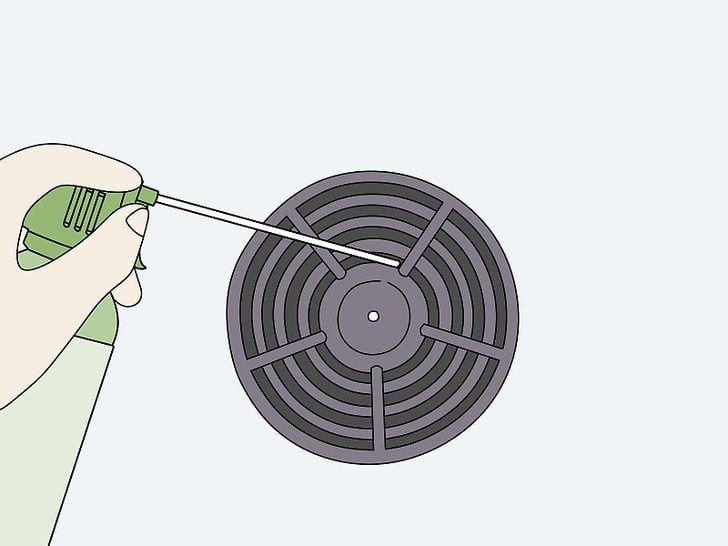
Step 3: Plug in the electric fan, turn on the switch and see if the fan shaft rotates. Before assembling the restore pedestal fan, plug it in. Turn on the switch and see if the standing fan shaft can rotate quickly. If it can, reassemble the stand fan. If not, you may have to clean the motor.
Step 4: Put the blades and cover back on and restore the standing fan assembly. Follow the steps to disassemble the standing fan in reverse order. Use a wrench to tighten the bolts on the fan shaft, reinstall the gasket, and put the reticle back on the fan shaft. Install the blades to the front so that the rear grille separates it from the motor. Put the plastic heat shield back on the back of the motor cover and screw it in. Reassemble the front grille and lock it in place.
• Turn the standing fan on again. If the blades are spinning slower than the speed the fan shaft was spinning when you tested it, the motor is going bad. It runs at too low a power to drive the fan at full speed.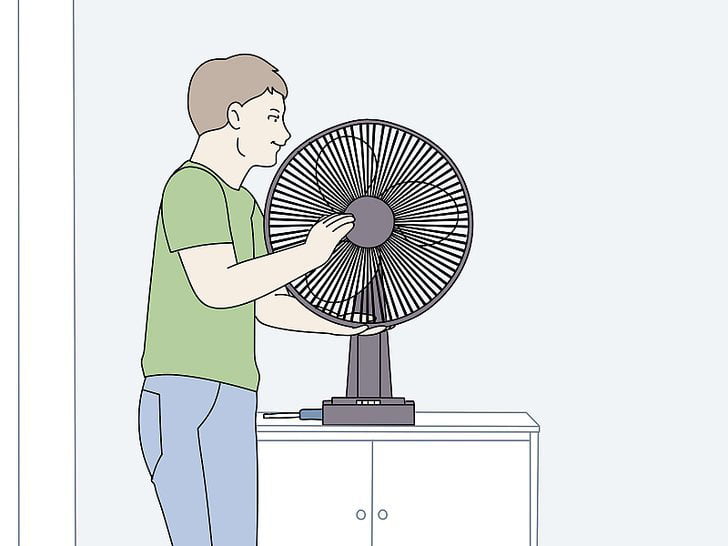
The Tools You Need to Prepare Before fix a Standing Fan:
Disassemble Standing Fan
- Screwdriver
Lubrication of Standing Fan Bearings
- Lubricant
- Wrench
- Rag or towel
Clean Standing Fan Motor and Heat Sink
- Microfiber cloth
- compressed air duster
- Screwdriver
- Wrench

